Header Menus
On this page
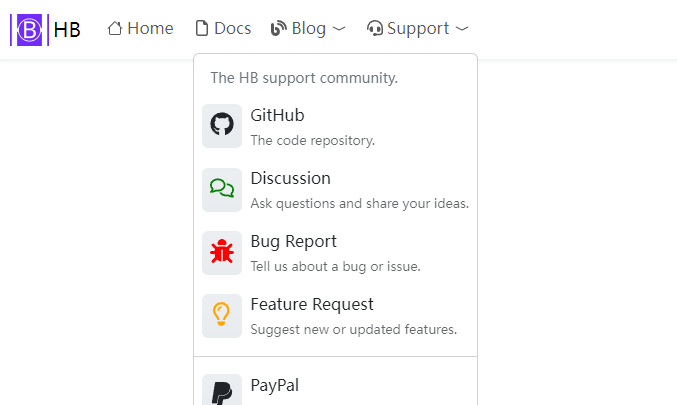
This article describes how to configure the header’s menus.
The header's menus maximum depth is limited up to two levels.
Menus Set Identifier
The main is taken as the header’s menus set identifier.
Header Menu Entry Params
| Parameter | Type | Description |
|---|---|---|
header | string | The header of dropdown menus, available on top level menu only. |
divider | boolean | Show the divider if true. |
description | string | The description for sub menus only, default to page description. |
columns | number | The column count of sub menus, up to 2, default to 1 when the number of menus is less than 6, otherwise 2. |
icon | object | The icon parameters. |
icon.vendor | string | The icon’s vendor, required. |
icon.name | string | The icon’s name, required. |
icon.color | string | The icon’s color. |
icon.className | string | The icon’s CSS class name. |
See also Menus Configuration.
Example
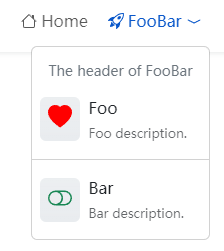
The example above use the Bootstrap icons, you can use other icons vendors, such as Font Awesome, Feather, Tabler, Simple icons and so on.
